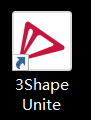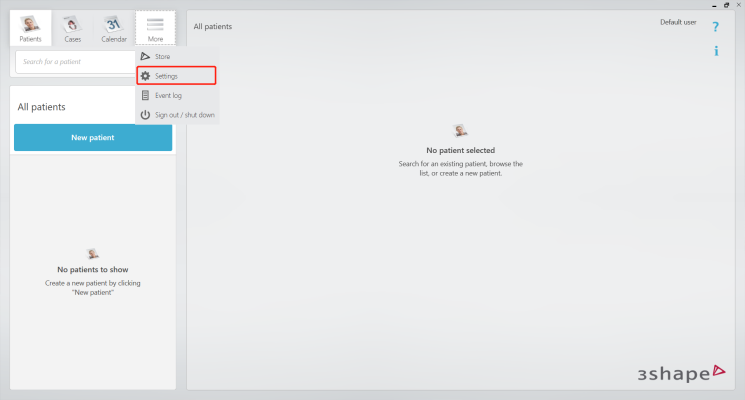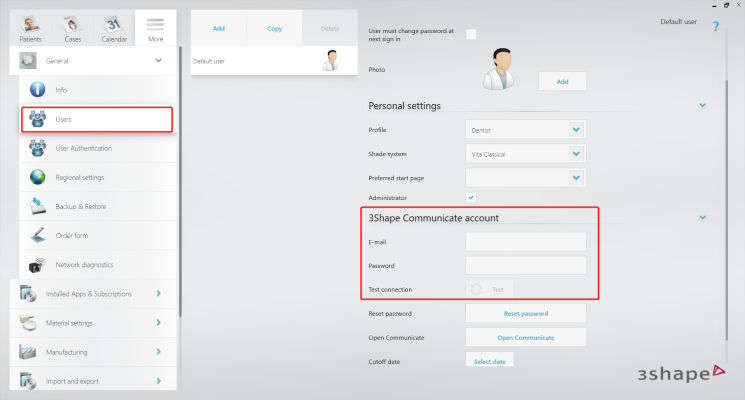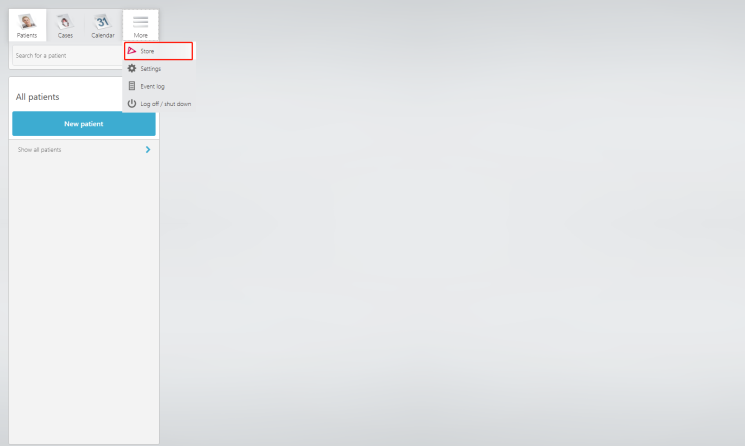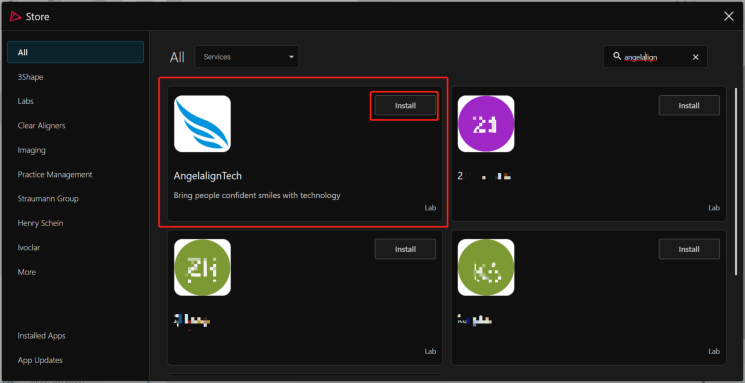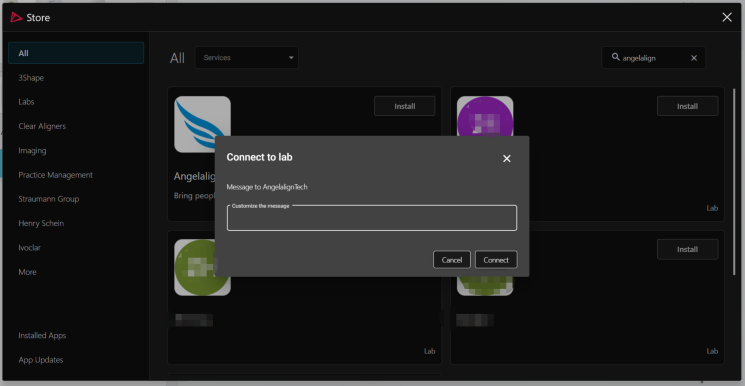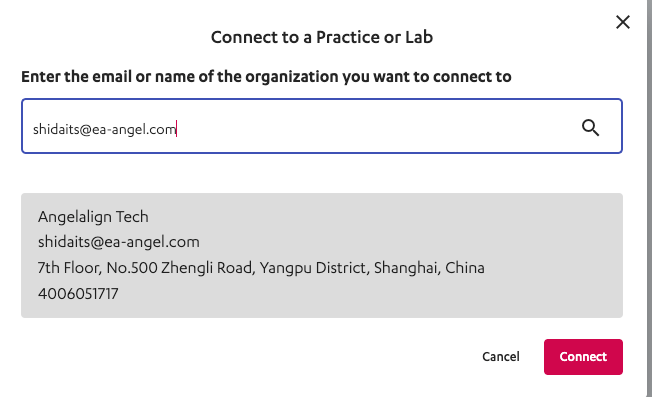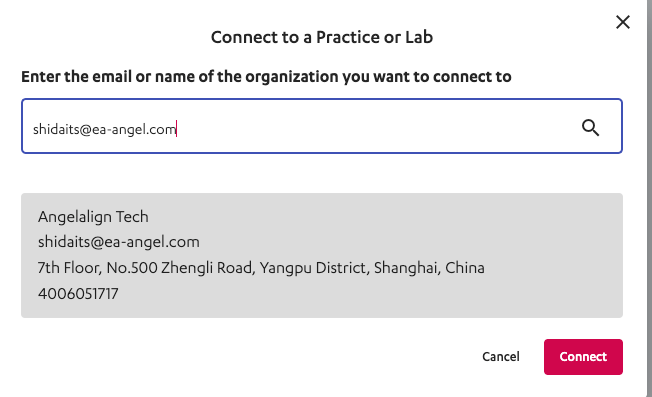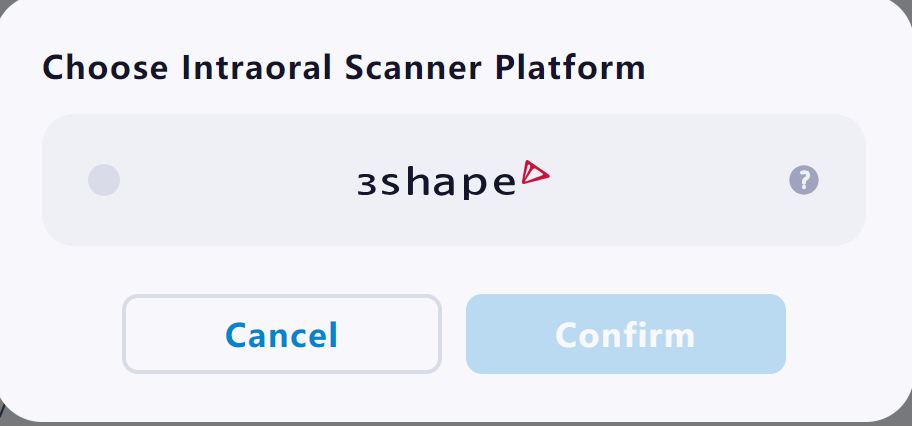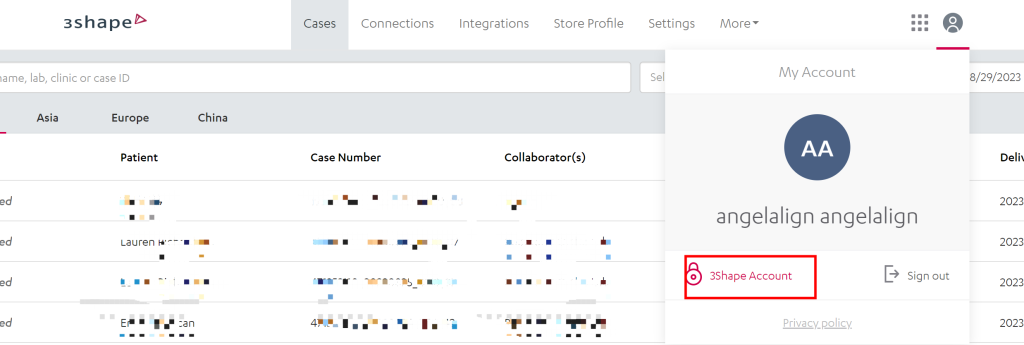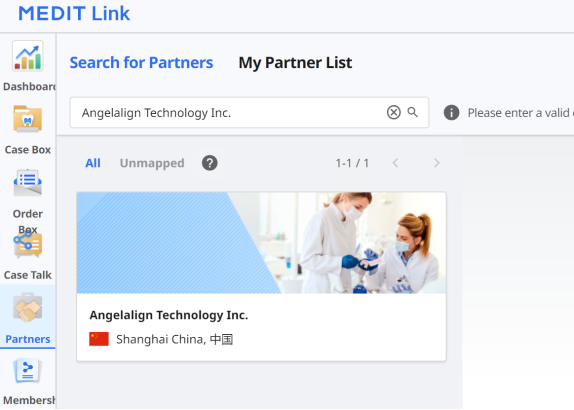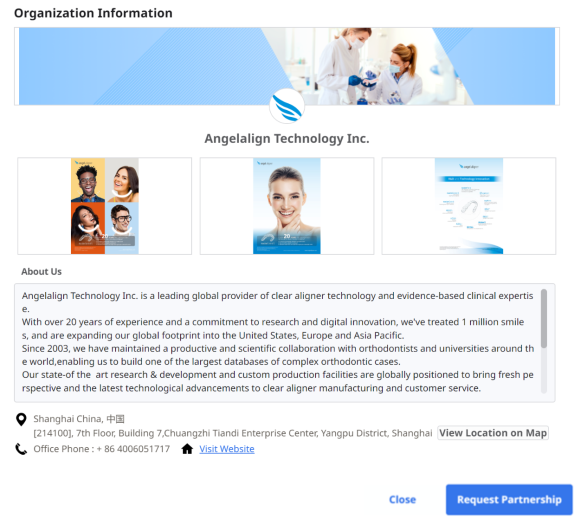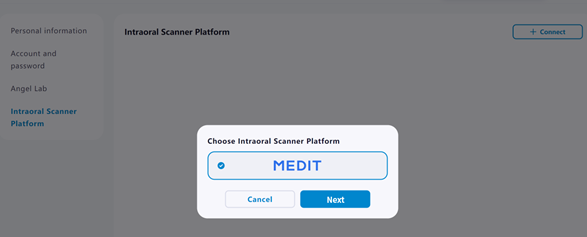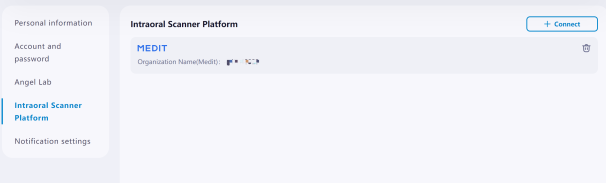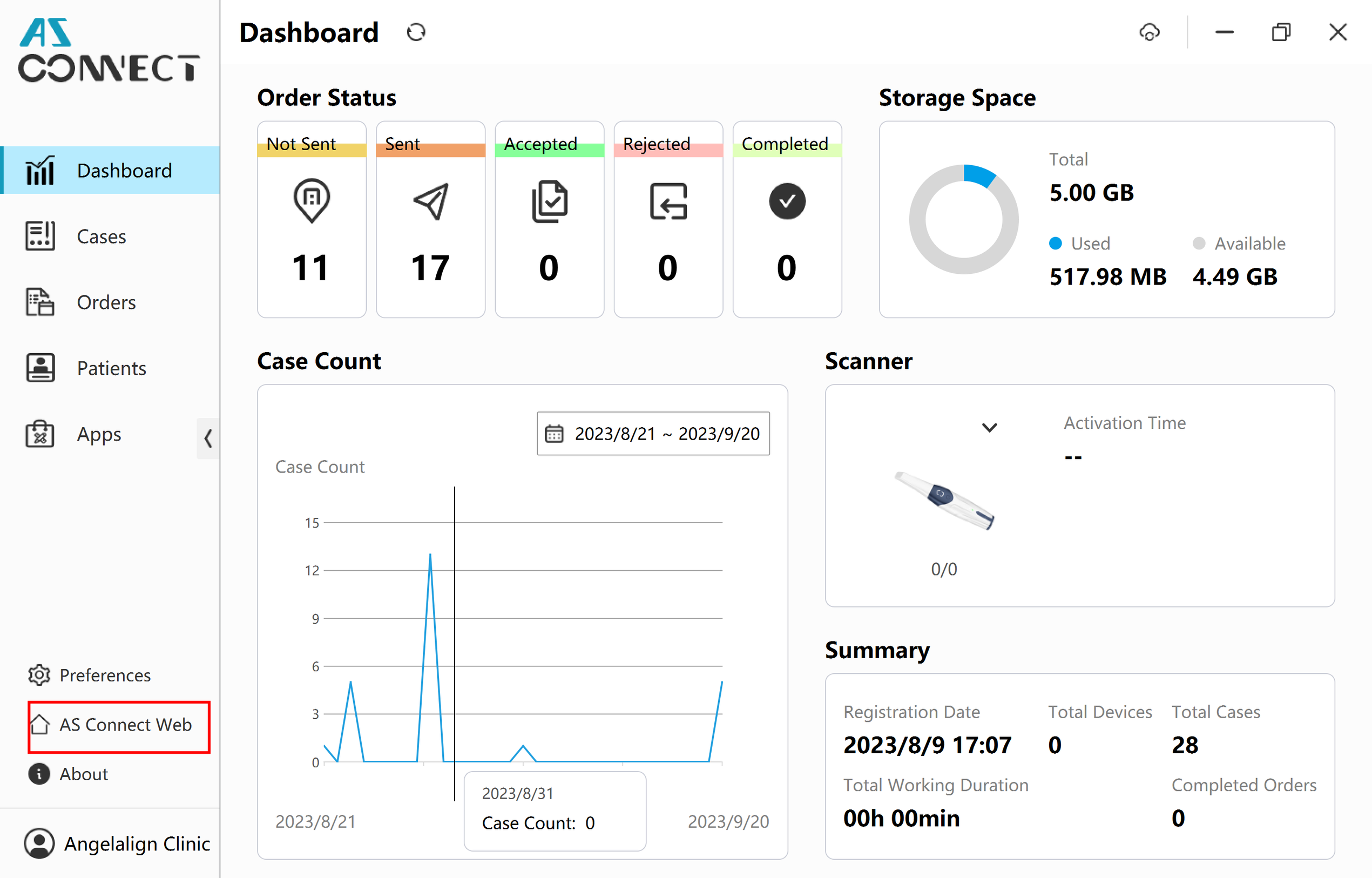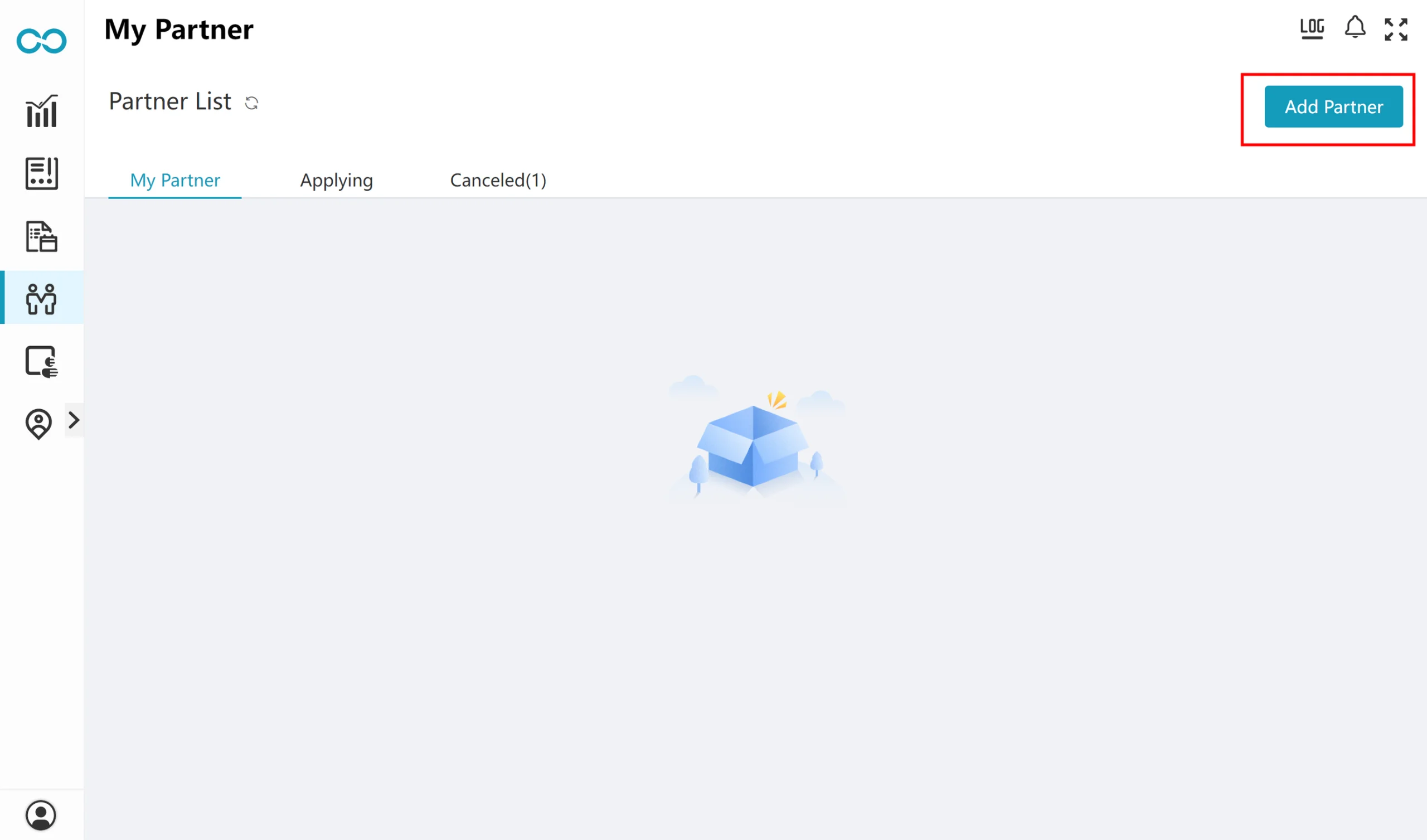Scanner Set Up
Below you can find information on how to connect your intraoral scanner to our lab partners.
iTero
- Call iTero customer support (1-800-577-8767) and select Option 1.
- Ask them to add the “Clear Forward lab” to the list of integrated labs.• Lab info needed:o Lab Name: ClearForwardo Lab City/State: Friendswood, TXo Lab phone number: (862) 703-1031o Lab ID: 247600
- After they add it, they might ask you to update your scanner so that the lab shows up on your end.
Trios (3Shape)
- Login your 3Shape Communicate account
- Open 3Shape Unite TRIOS Software
- Click “More- Settings”
- Click “General- Users”, Login your 3Shape Communicate account
- Click “Test”, confirm that the account is correct.
- Establish connection with AngelalignTech.
- Method 1: Install AngelalignTech APP
- Go to UniteStore, search for Angelalign and install the AngelalignTech app.
- Click “connect”, wait for installation to complete.It will take about half a minutes
- Method 2: Add Connection
- Login Url https://portal.3shapecommunicate.com/login
- Connections→Add Connection
- Enter shidaits@ea-angel.com and search.Then, click ‘Connect’.
- Login iOrtho to Connect with 3Shape Account
- iOrtho→ Profile → Intraoral Scanner Platform → Click on [+ Connect]
- Choose_**“3Shape”**_ and click on [Next]
- Fill in your “Communicate ID”
Note: How to confirm your Communicate ID
- My account→ 3Shape Account→ My companies
- The company email is the Communicate ID.
Medit
- Apply to Partner with “Angelalign Technology Inc.”
- URL:https://www.meditlink.com/login
- Login your account, go to the“Partners” page and search “Angelalign Technology Inc.”.
- Click on [Request Partnership] to start the review and approval process (approximately lasts for 2 working days).
- Login iOrtho to Connect with Medit Account
- iOrtho→ Profile → Intraoral Scanner Platform → Click on [+ Connect]
- Choose“MEDIT” and click on [Next]
- Login your “MEDIT Link” account (Your MEDIT Link login information will not be collected by iOrtho.)
Allied Star
- Add Partner with “Angelaligner”
- Go to ASConnect Web
- Go to the “My Partner” page
- Add partner and search “Angelaligner”.
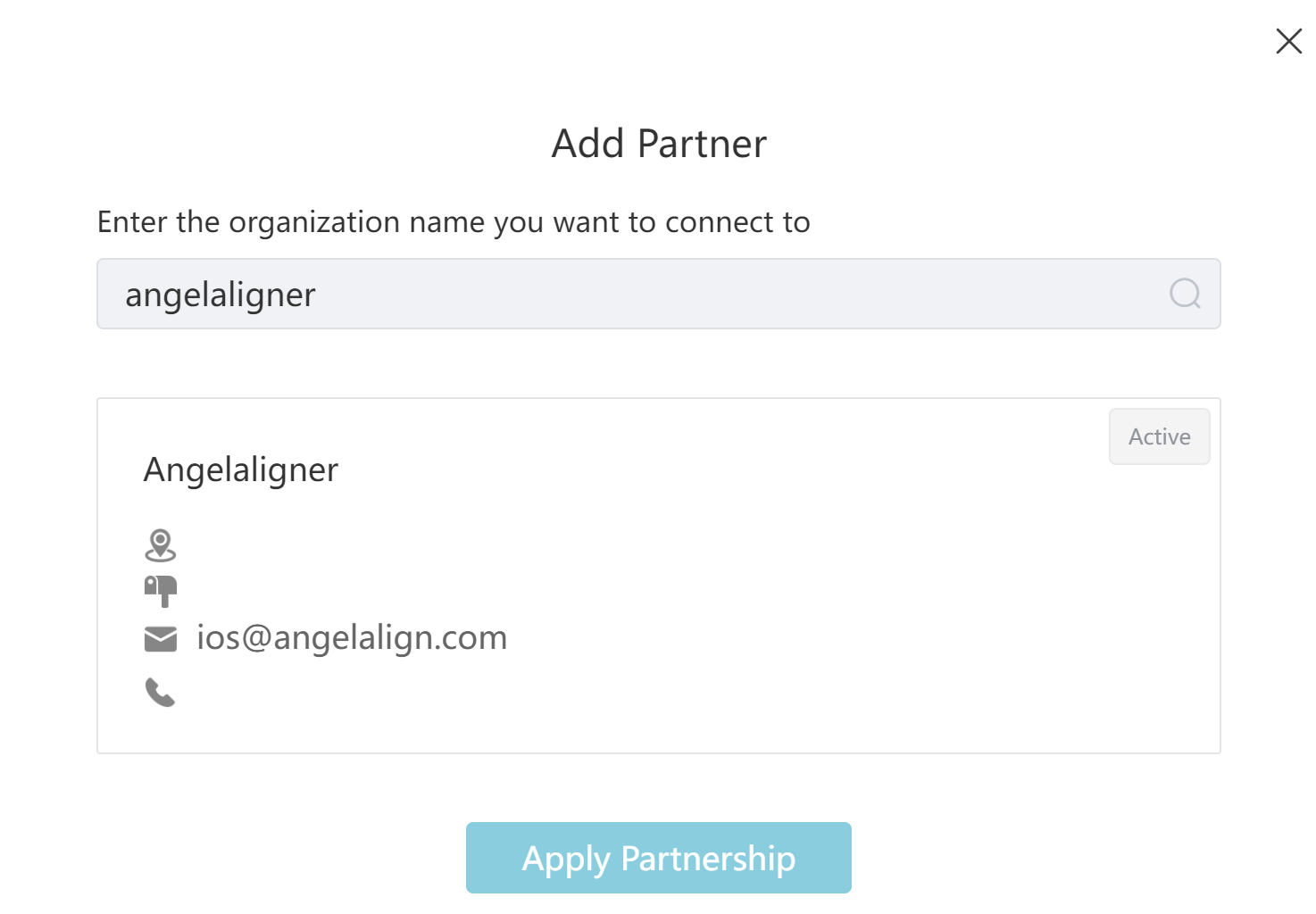
- Click on [Apply Partnership]
- Login iOrtho to Connect with AlliedStar Account
- iOrtho→ Profile → Intraoral Scanner Platform → Click on [+ Connect]
- iOrtho→ Profile → Intraoral Scanner Platform → Click on [+ Connect]
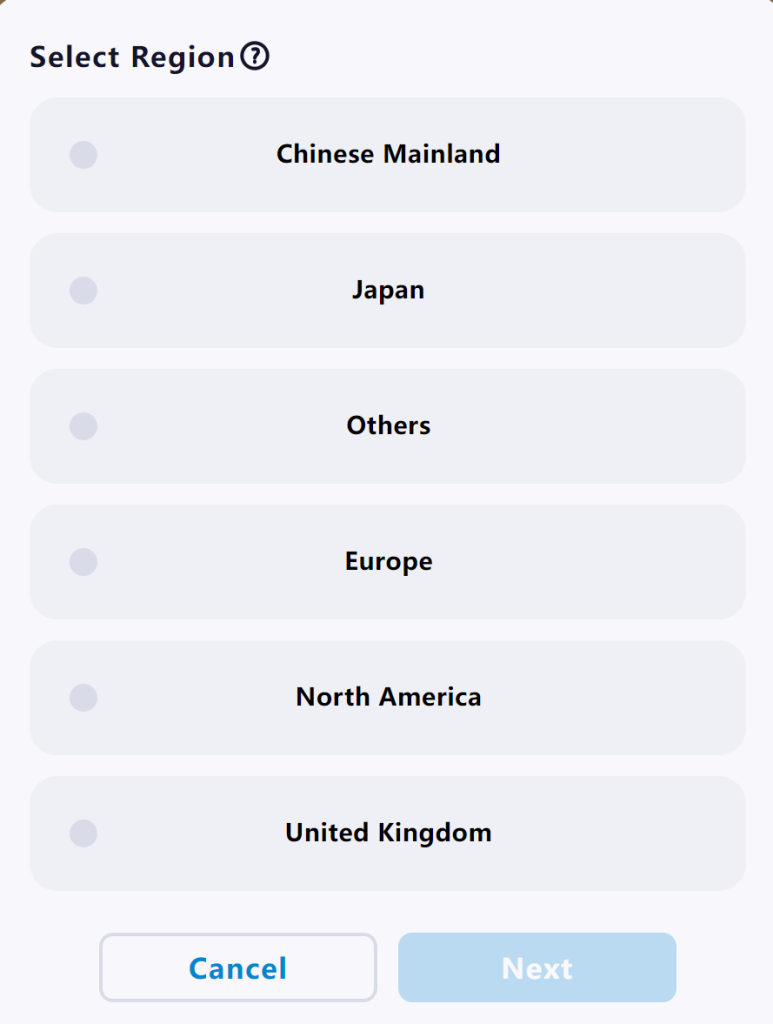
- Choose the region of your “AS Connect” account
*Please choose the region based on the ASconnect login address
- https://asconnect-cn.allied-star.com (Chinese Mainland)
- https://asconnect-eu.allied-star.com (Europe)
- https://asconnect-us.allied-star.com (North America)
- https://asconnect-uk.allied-star.com (United Kingdom)
- https://asconnect-jp.allied-star.com (Japan)
- https://asconnect.allied-star.com (Others)
- Login your “AS Connect” account (Your AS Connect login information will not be collected by iOrtho.)