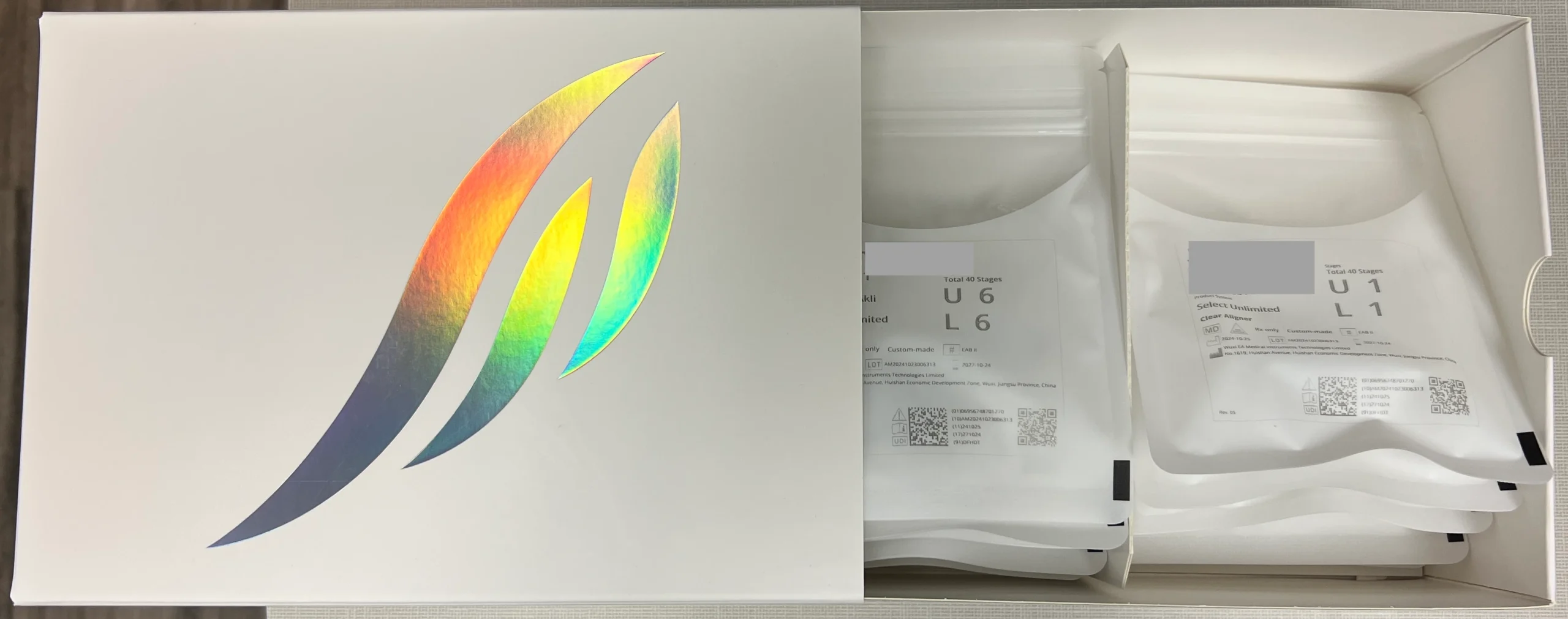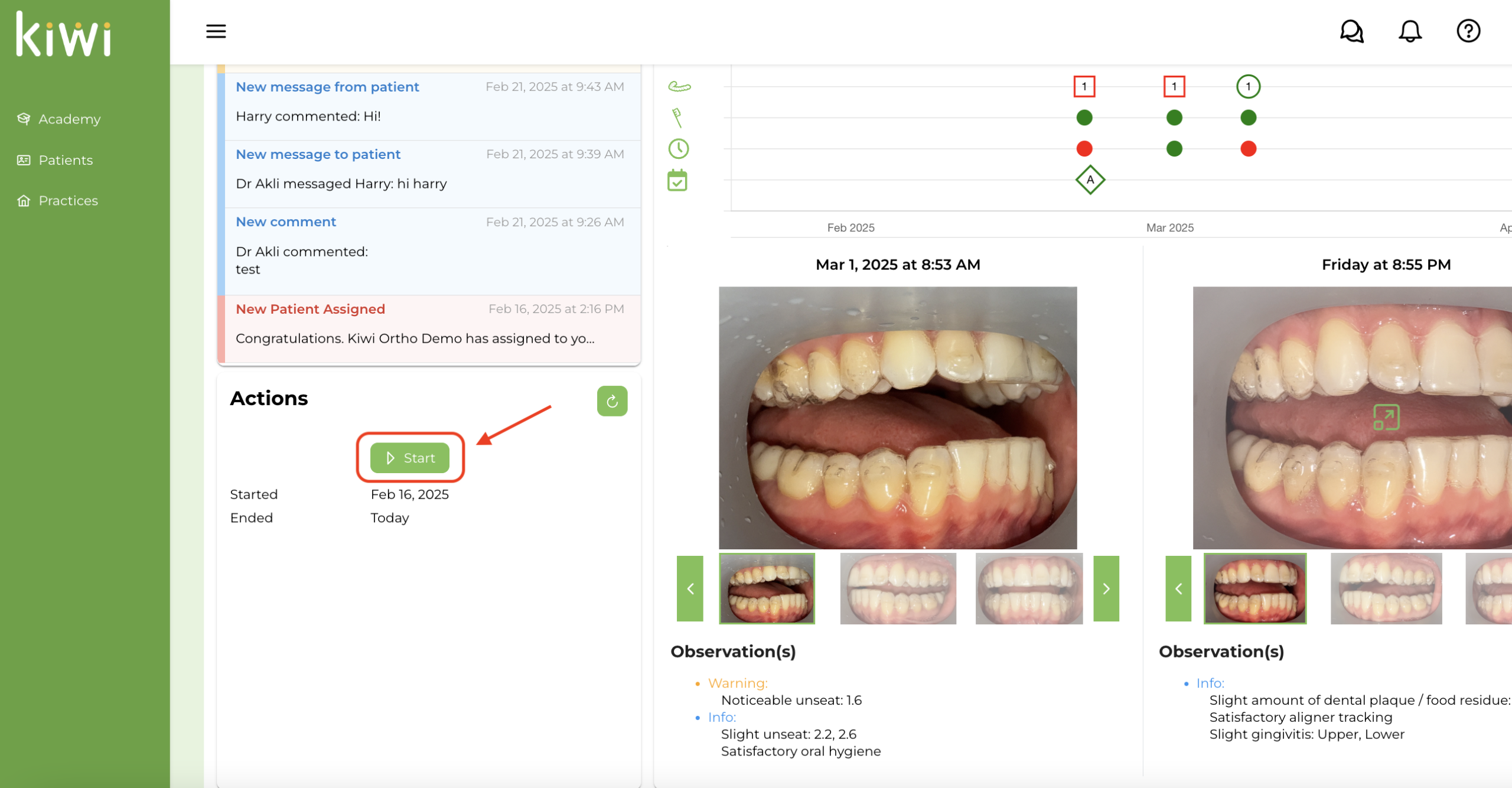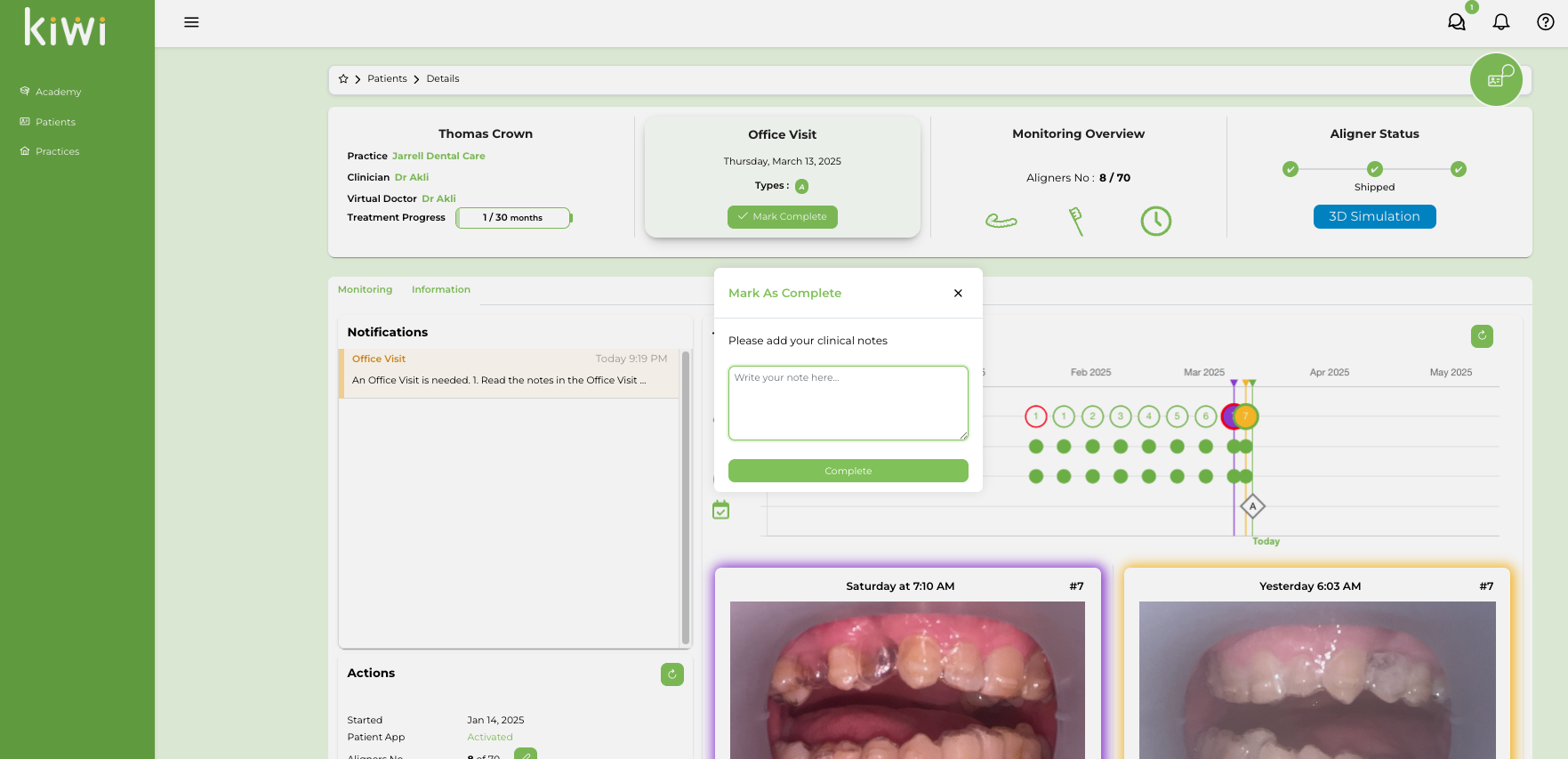Refinement Delivery
Setting up for your appointment
List of instruments/materials required:
- The patient’s aligner boxes
- Air/water syringe
- Mirror & Explorer
- Scaler
- Composite filling instrument
- Suction tip
- Cotton rolls
- Rubber dam cheek retractor (or NOLA)
- Microbrush
- Dental etch
- Bonding agent
- Composite resin
- Curing light
- UV blacklight flashlight
- Polishing white stone rounded burr
- IPR strips/handle/disk
- IPR measuring gauge
1. Access the iOrtho simulation
- If you need help finding your iOrtho simulation click here.
- Select stage 1 on the bar below. Now you can move the simulation around to see on which teeth you need to remove old attachments, place new attachments and/or replace old attachments with new ones (the new attachments show like red blocks on the teeth and the old ones that should remain on will show like white bumps on the teeth). You will also find on which teeth you need to perform IPR (only the diamond shaped indicators that are colored in light blue). The number in the indicator shows you how much IPR is needed (in mm). Alternatively, you can find where attachments need to be placed and where IPR needs to be performed in the papers provided in your aligner box.
2. Bond attachments and perform IPR
3. Give the aligners and the supplies to your patient
- Help them wear aligners #1
- Give them the rest of the sets (or as many as you would like) to take home.
- See if the patient is running out of elastics. Remember you want them to have 3 bags of each kind of elastics (3/16” 6.5 oz, ¼” 4.5 oz, ¼” 6.5 oz)
There is no need to give your patient any instructions on how to wear their aligners, elastics, how to use the extra tools or how to take care of the aligners. We will be handling all that education through our communication with the patient
4. Start remote monitoring
- Go to the “Actions” tab and click Start.
- Once the Dental Monitoring app asks them to perform a scan, please have them do this first scan in the office.
5. Write clinical notes and update Visit status
Click on “Mark Complete” and add any notes to the Office Visit if any of the planned actions could not be done as planned (e.g. could not bond attachment on tooth #…).
Make sure that you checked all the to-do list and dismiss the patient.