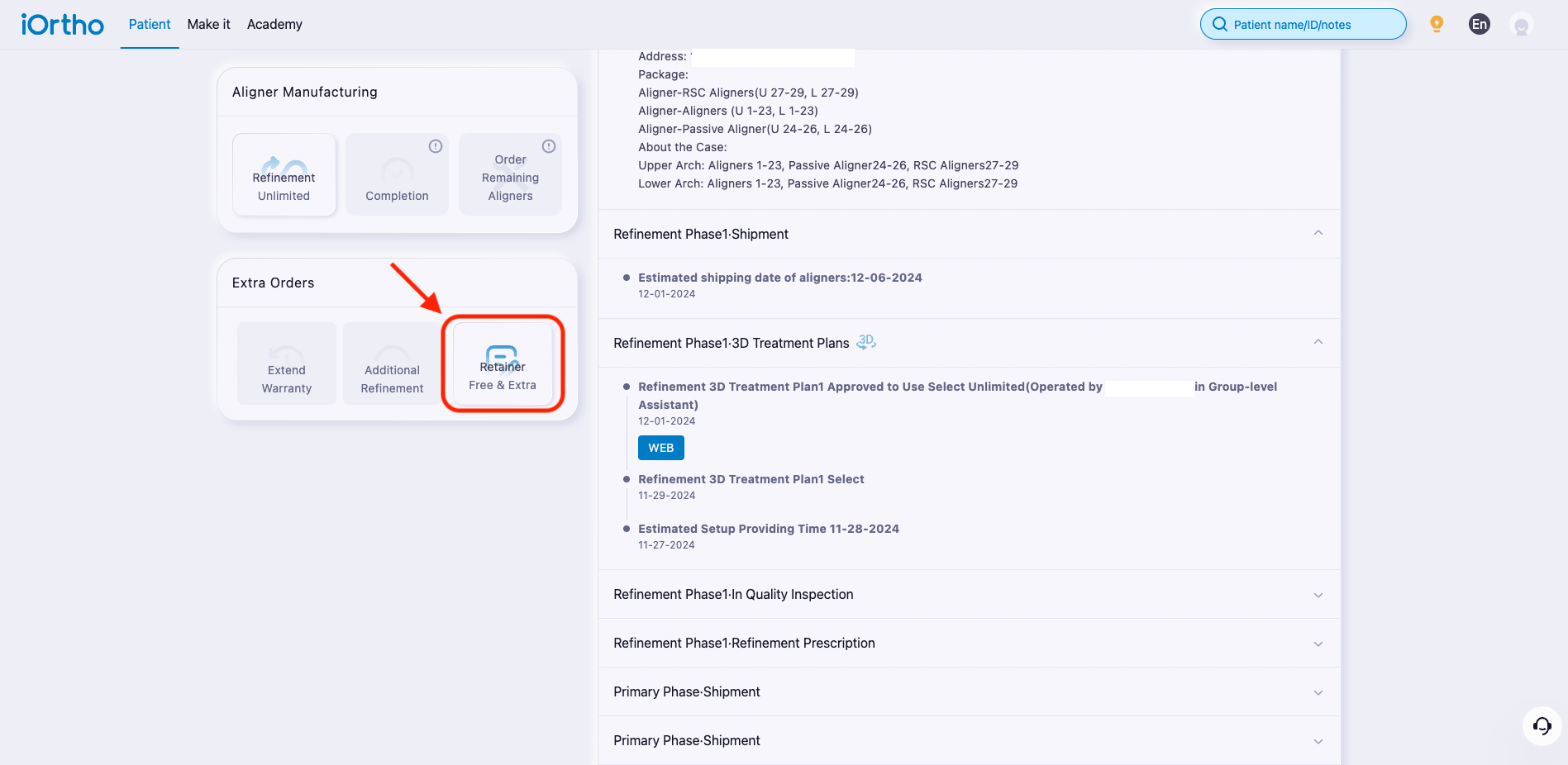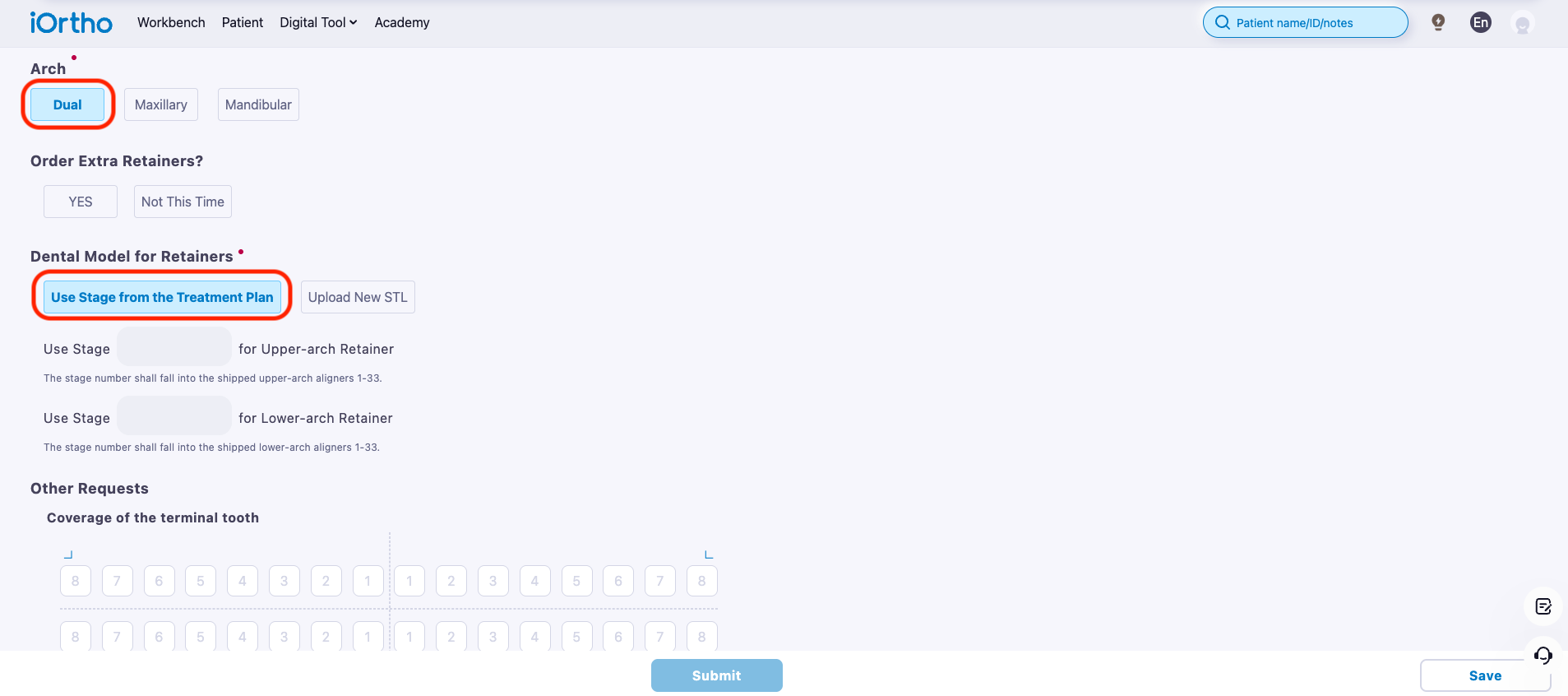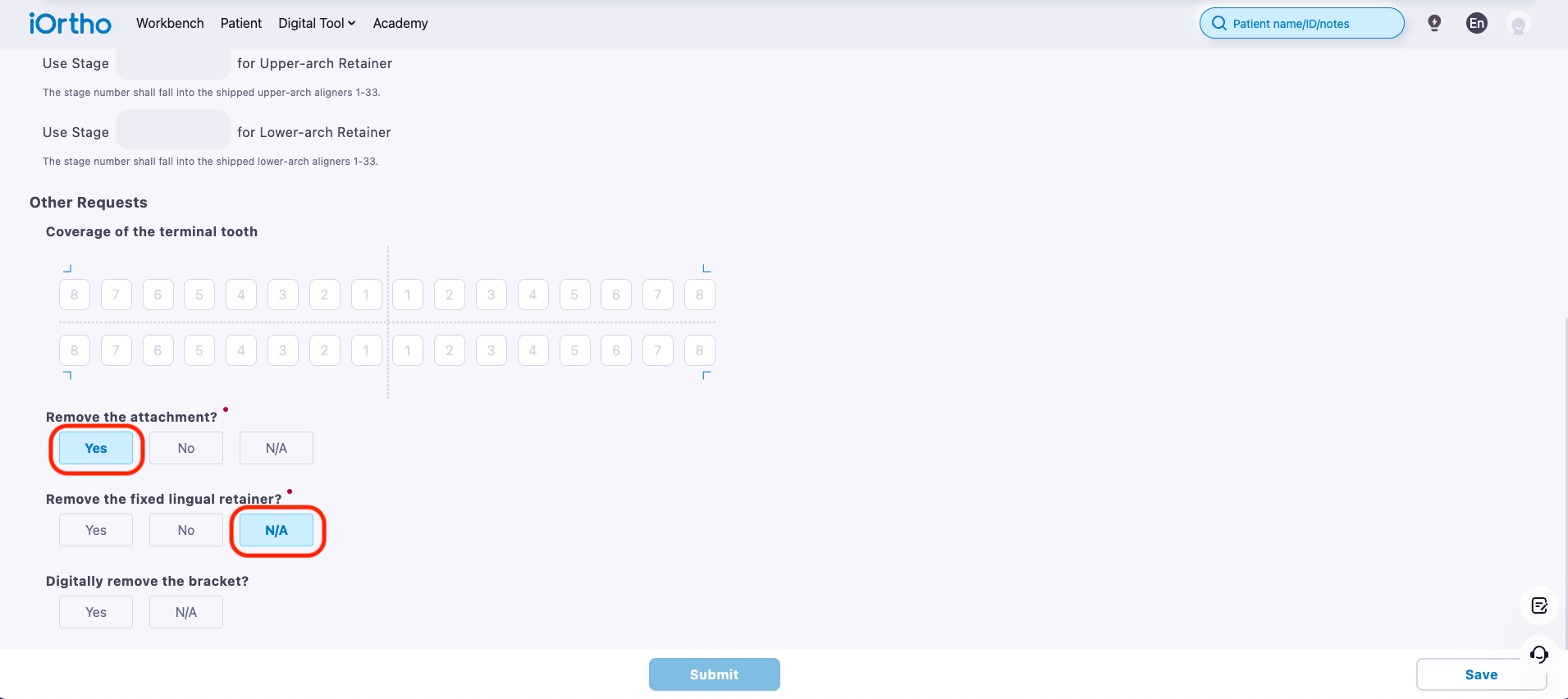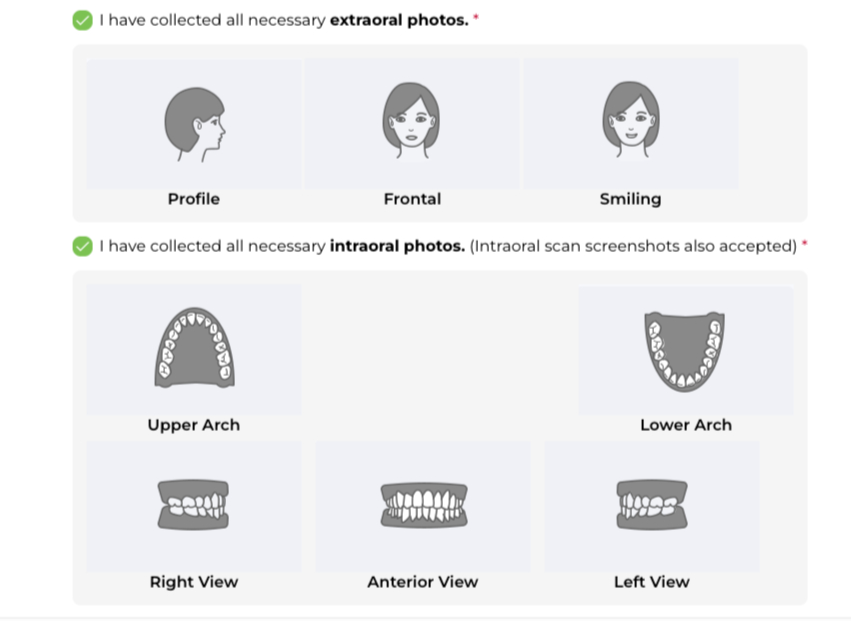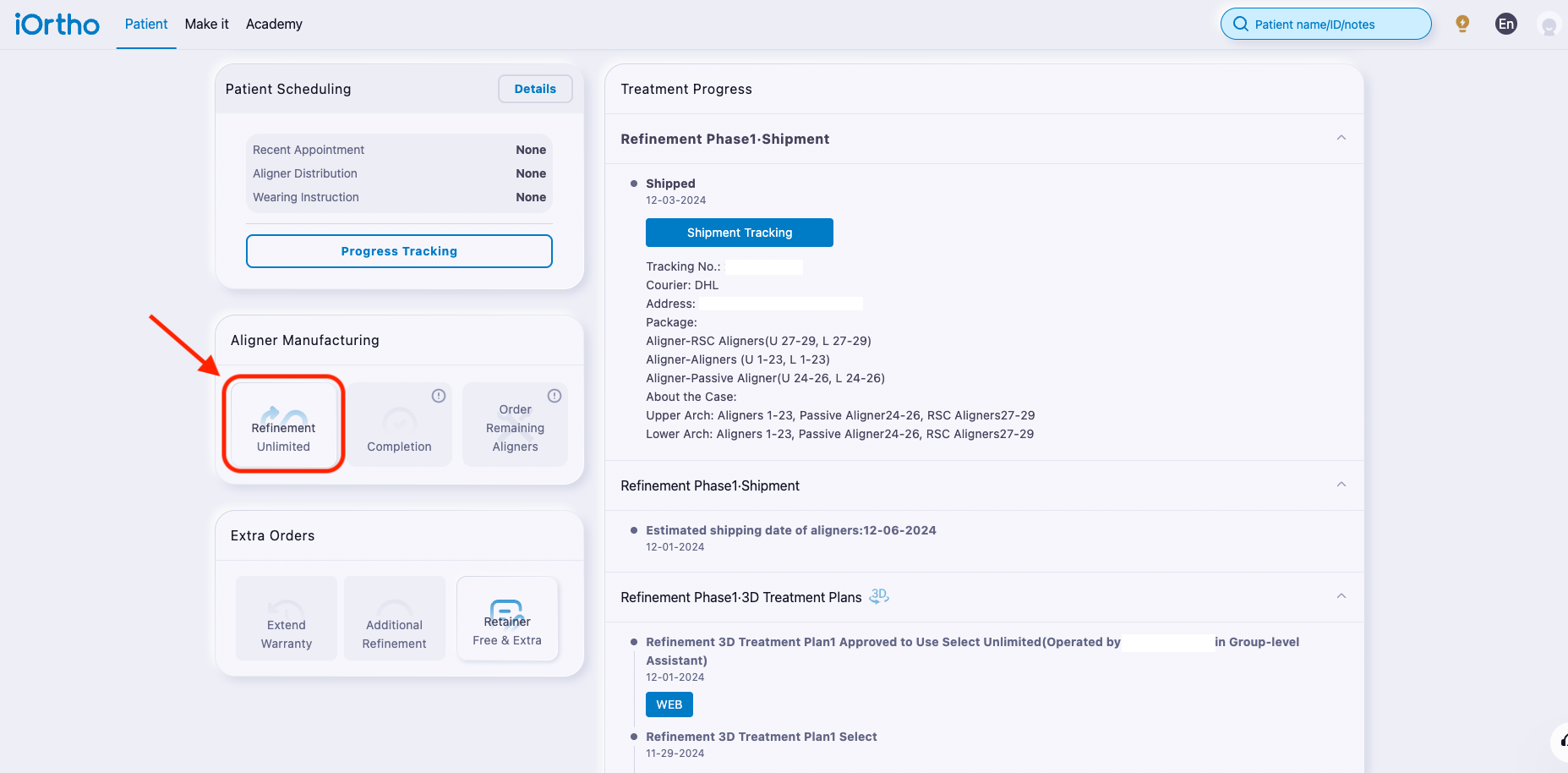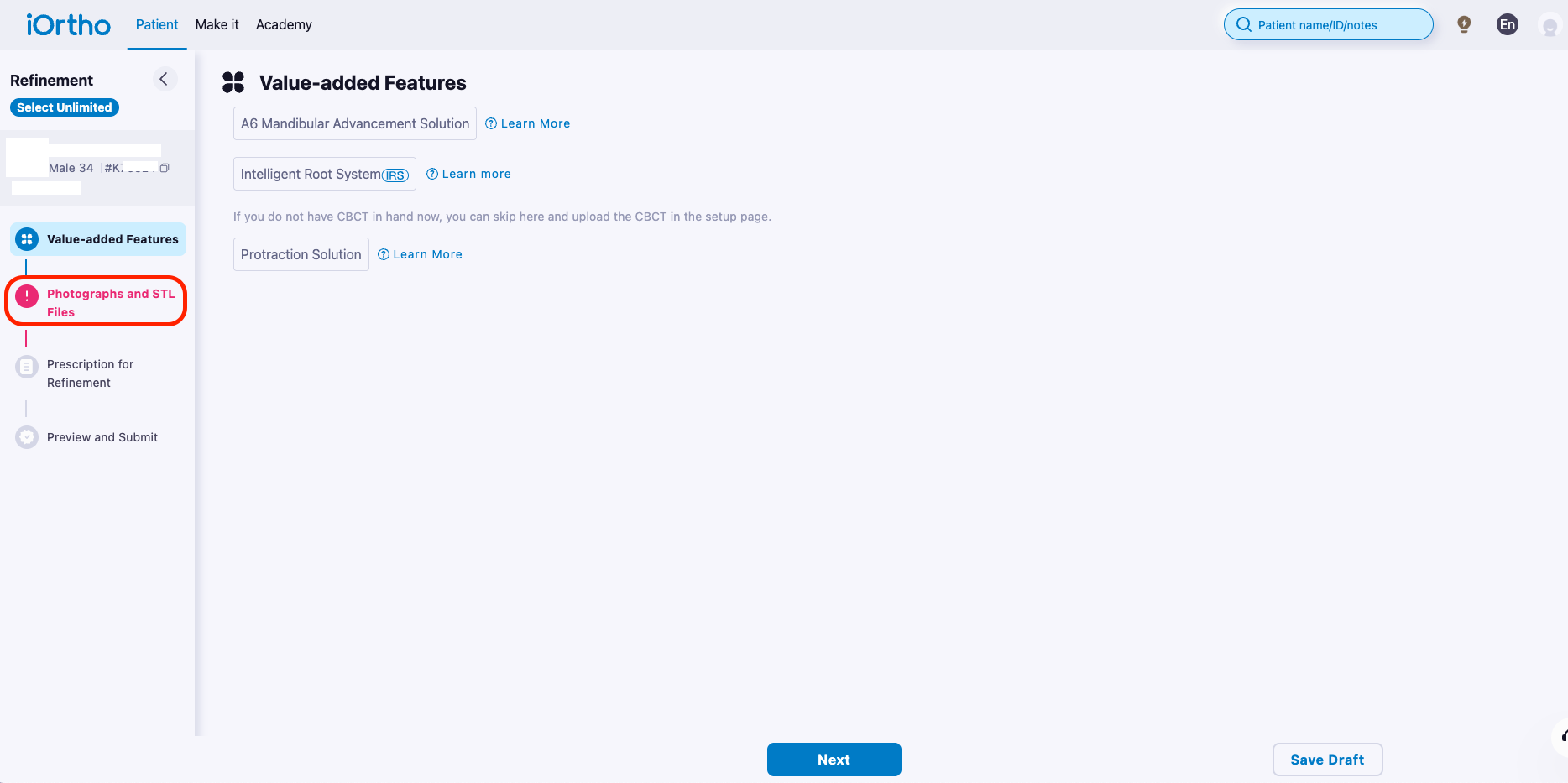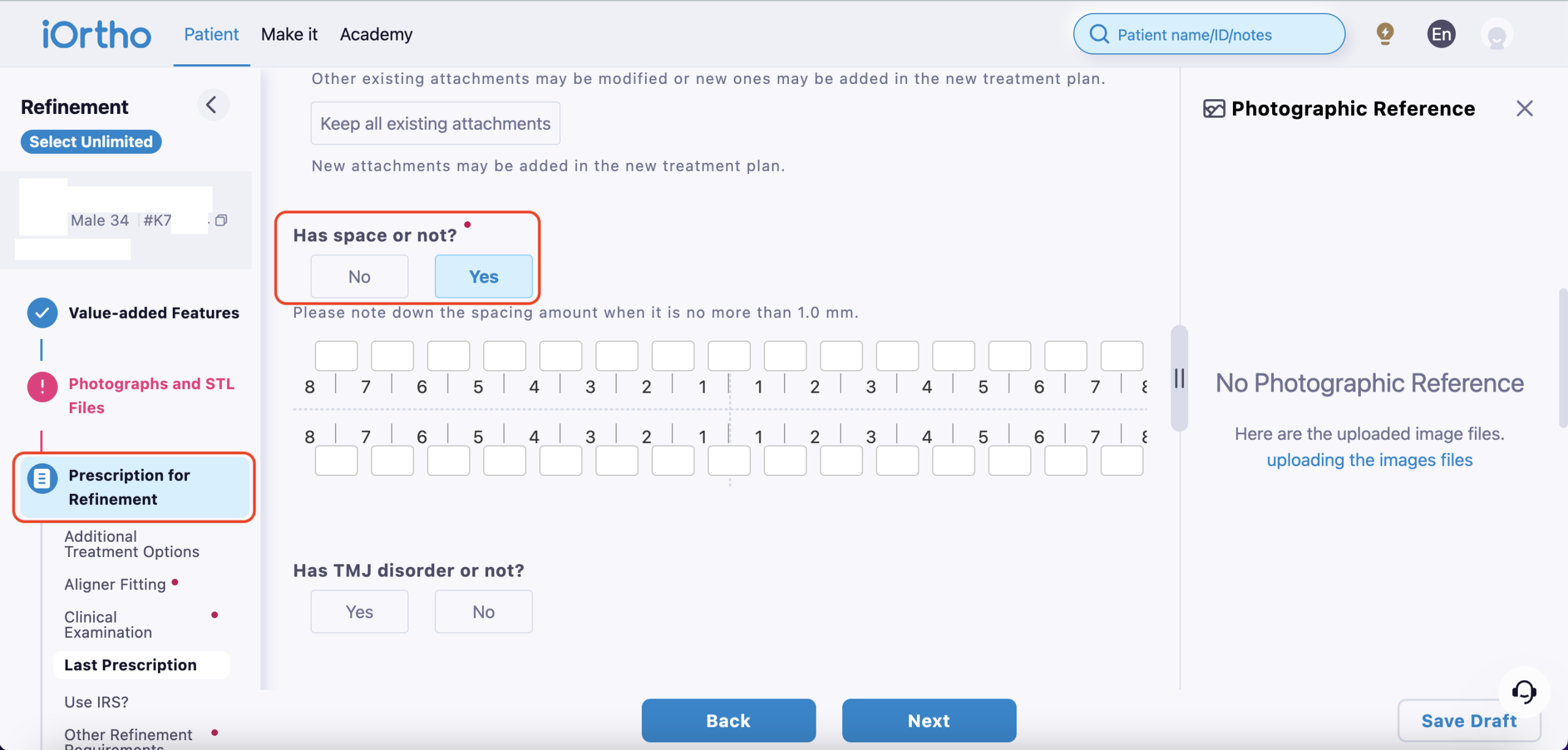Follow-Up Scan
1. Read any notes in the Office Visit
The orthodontist thinks that the See if the Orthodontist has left any notes for this Office Visit.
2. Confirm case completion
Have the doctor check the patient’s teeth and discuss with the patient in order to finalize if they both agree that the treatment is complete.
*Make sure to check for any unwanted open contacts between the teeth with a dental floss. If there are any, measure their width with the IPR gauge and keep a note of their width and location.
3. Next Steps
- If they agree, then:
- Go to the iOrtho patient’s card and click on “Retainer Free & Extra”
- Choose “Dual”, then “Use Stage from the Treatment Plan” and add the upper and lower aligner number that the patient is currently in.
- Choose “Yes” for attachment removal and “N/A” for lingual retainer removal and click “Submit”
- If they do not agree, then:
- Take records
- an intra-oral scan
- a Panoramic x-ray (if the latest one is more than 3 months old)
- photos – the 3 extra-oral and the 5 intra-oral photos (instead of taking the intra-oral photos you can also use screenshots from your intra-oral scan)
- Upload the records to iOrtho
- Open the patient’s card and click on “Refinement Unlimited”
- Click on “Photographs and STL Files”
- Upload the photos and the Panoramic x-ray at the designated fields (make sure to upload the photos at the section “Facial and Intraoral Photos”)
- If there are any unwanted open contacts between the teeth, click on “Prescription for Refinement” and at “Has space or not” click on “Yes” and note their width and location
- Then click on “Save Draft” and exit the page.
4. Write clinical notes and update Visit status
Click on “Mark Complete” and add any notes to the Office Visit if any of the planned actions could not be done as planned.
*If the doctor decided not to order retainers and instead added records for refinement, remember to add this to the notes.
Make sure that you checked all the to-do list and dismiss the patient.